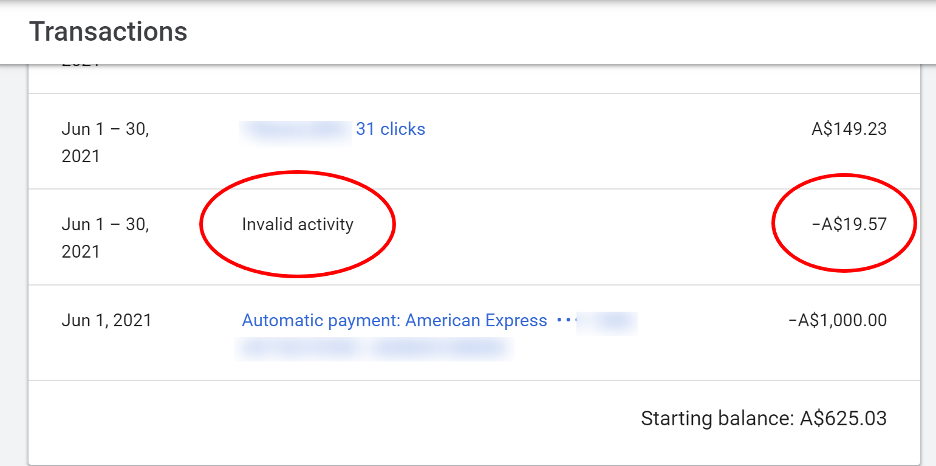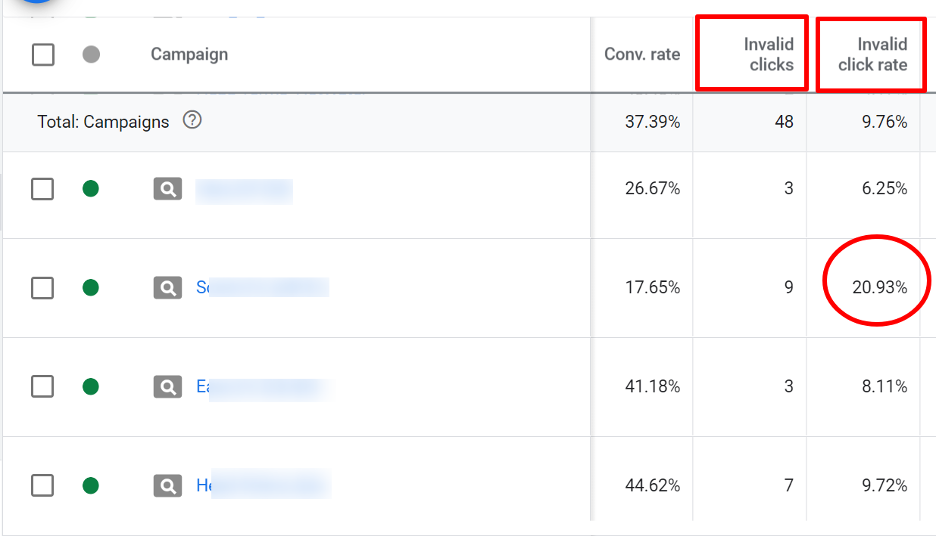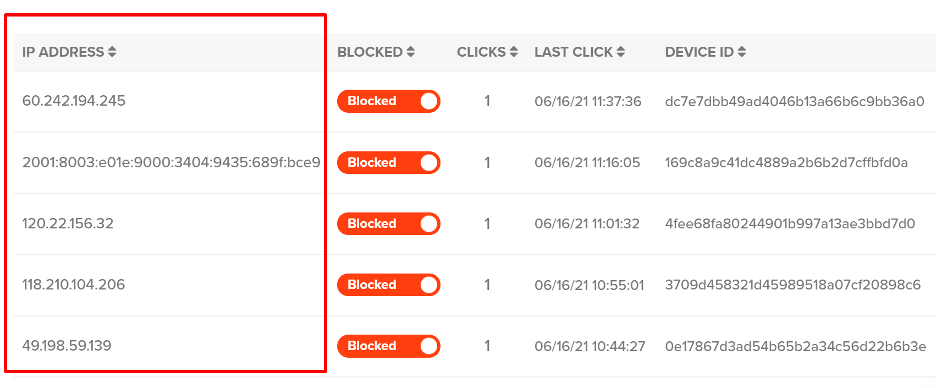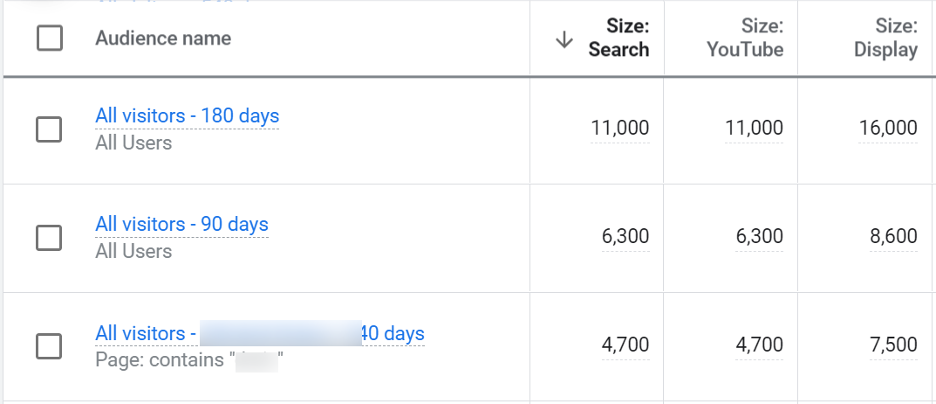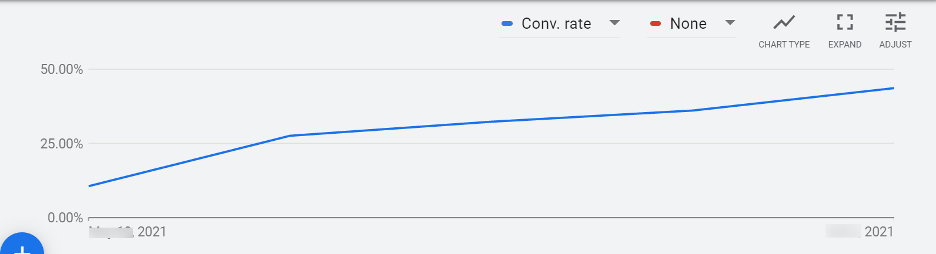Stop Competitors Destroying Your Budget
Don’t get me wrong.
Google Ads can be a great source of leads for your business.
But Google Ads do have a fatal flaw.
They can be cheated.
Your competitors can click on your ads and waste your budget.
If they are just a little bit sophisticated about it, they can destroy your budget.
That means the money you spend on Google Ads is wasted.
These ads could have been delivering you new website visitors who turn into customers.
Instead, a competitor clicks on your ad, Google gets your money and no one turns into a customer.
I am going to show you how to install “bodyguards” to protect yourself from click fraud and ensure your Google Ad campaigns are actually doing their job of growing your business.
A recent study found that 34% to 61% of clicks on ads for trades businesses are fraudulent.
Think about that.
Possibly more than half of your Google Ads spend is wasted on fraudulent clicks.
How many thousands of dollars each year is that for your business?
“Click Fraud” is when people click on your ads who have no intention of using your services. This type of behaviour can range from a competitor clicking on your ads randomly a couple of times per month, all the way through to systematic fraud designed to deplete your budget and drive your ads out of the search results.
Google is pretty good at identifying low-level fraud from competitors who are randomly clicking on your ads. But it is possible to get around their fraud filters and eat up your budget.
You need a system for identifying and blocking fraudsters.
You need to protect your Google Ads from competitor attacks.
Let’s get into it.
Bodyguard #1: Google Monitoring
Google does monitor your campaigns for what they call “invalid clicks”.
They define invalid clicks as:
“Clicks on ads that Google considers to be illegitimate, such as unintentional clicks or clicks resulting from malicious software.”
Google tries to automatically filter these clicks so you won’t see them in reports and you won’t be charged for them.
But plenty of invalid clicks escape automatic detection and Google charges you for the clicks. They then credit you for these charges on a future invoice. They appear in your statement as “Invalid Activity”.
When Google does report invalid clicks you can see the numbers in the Google Ads platform.
In this example you can see the real numbers for an Australian plumbing company.
Google has found 48 invalid clicks and either not charged for them or refunded the money.
One campaign in particular has a high rate of invalid clicks – 20.93%.
When we see this it is a signal to dig deeper and look for click fraud that Google misses.
Bodyguard #2: Blocking Suspicious IP Addresses
Every connection to the internet is identified by an “IP address”.
It is possible to block certain IP addresses from seeing your ads.
This is a powerful way to block click fraud.
By using purpose-designed software, you identify the IP addresses of everyone clicking on your ads. If an IP address repeatedly clicks on your ads, that address can be blocked and your ads will no longer be served to them.
Let’s walk through an example.
Imagine you have a very unethical competitor who has an office. He works in the office with his wife, two admins and a part time bookkeeper.
All of their laptops and phones connect to the office wi-fi. The office wi-fi connects to the internet through a single IP address.
If the business owner instructs his staff to do a Google search each day and click on your ad, they can create 5 fraudulent clicks per day. At $20, $30, $40 per click, that can add up to real money, really fast.
Will Google block this activity?
Maybe.
But if they are all using different devices there is a good chance Google will not block it.
It is crucial to identify IP addresses that regularly click on your ads. Legitimate customers do not visit your website every week or every month. And even if they do, they not visiting your website via a Google ad.
By blocking IP addresses that repeatedly click on your ads you will reduce click fraud.
That means less of your budget is wasted. The “salvaged” budget connects with more real customers. Your Cost Per Lead is lower. Your profits rise.
Bodyguard #3: Blocking Internet Browsers
Everyone accesses the internet using a “browser”.
You are using one right now. It could be Chrome, Safari, Edge, Firefox etc.
When someone clicks on your ad and visits your website, they can be “identified” by their browser. You can’t see their name, age, eye colour or any other personal details. But you can see if they have visited your website before.
If someone regularly clicks on your Google ads and visits your website using the same browser, they are possibly engaged in click fraud.
You can create segmented “audiences” in the Google platform. You can then tell Google to not serve your ads to people in that audience.
Let’s walk through another example.
Your unethical competitor uses the Chrome browser on his mobile phone to click on your ads.
In the morning, while waiting for a coffee, he takes out his phone and does a Google search. He clicks on your ad. His IP address will belong to the mobile network he uses. But he is using the same browser app on his phone that he always uses.
Once he arrives at the office he connects to the office wi-fi. He is now on a new IP address, but uses the same browser to do another search and click on your ad again.
In the afternoon he drives home and connects to his house wi-fi. Yet another new IP address, but the same browser. He clicks on your ad again.
In this example you can see that blocking his IP address does not solve the problem. But blocking him at the browser level does stop him from seeing your ads.
By blocking both IP addresses and browsers that repeatedly click on your ads you will greatly reduce click fraud.
That means less of your budget is wasted. Your ads will deliver more real customers. Your customer acquisition costs are lower. Your profits rise.
How to Measure Success in Click Fraud Prevention
How do you know if your efforts to stop click fraud are successful?
You will see an increase in conversion rate.
What does that mean?
In the Google Ads platform you can view all sorts of metrics. One of the most important is “conversion rate” – the percentage of website visitors who contacted you and became a lead.
If someone is clicking on your ads and not contacting you that will cause your conversion rate to fall.
If competitors are constantly clicking on your ads then you will see that as a sustained low conversion rate.
However, when you successfully block those competitors, your conversion rate shoots higher. Check out the example below.
In this example the conversion rate of Google Ads increased from 11% to 44% in only four weeks.
That means their leads quadrupled, without spending an extra dollar on Google Ads.
When you are actively preventing click fraud you need to watch your conversion rate very closely.
A falling conversion rate indicates a potential click fraud problem.
If your actions to block the fraudsters are successful, your conversion rate will bounce back.
BONUS – Bodyguard #4: Blocking the Click Fraud Professionals
Yep, there is such a thing as a “click fraud agency”.
These are businesses who can be hired to click on the Google ads of a specific company.
That specific company could be yours.
Source: A scene from HBO’s “Silicon Valley” depicting a click farm
We have seen it here in Australia. Trades businesses hire overseas click fraud agencies to deliberately click on their competitors ads.
These professionals are sophisticated.
They have shelves filled with laptops and phones, all using different browsers.
They use special software to “spoof” false IP addresses to make it appear they are in Australia.
They also change their IP addresses to get around Google’s invalid clicks filters.
If you are being attacked by a click fraud professional, it can be very difficult to block.
This is where some forensic analysis is required. By diving into your Google Analytics data it is possible to find patterns in the data that provide clues to how the fraudsters are operating. You can then use that knowledge to block them.
Here is a real example.
We had a plumbing client who had hugely successful Google Ads campaigns. The business was growing rapidly and everyone was happy.
Then three of the campaigns suddenly went south. Conversion rate plummeted, cost per lead shot up and the owner was very concerned.
We ran through our usual checklist to identify the cause. We agreed it was likely click fraud.
But none of our usual prevention measures were working.
We were blocking suspect IP addresses and internet browsers.
We dialled up the blocking to a more aggressive level.
But nothing happened. The website conversion rate stayed low.
It became clear we were dealing with a click fraud agency. They were using sophisticated tactics to get past all the filters.
Here’s what happened next.
We opened Google Analytics and went searching for weird looking patterns.
First we segmented the traffic to see only the people who visited from the three problem Google campaigns. Our fraudster was in this group.
We then began combing through the data looking for weirdness. We looked at demographics, technology, behaviour and more.
We noticed that the campaigns were getting conversions on some days. But they were never getting conversions on Mondays, Wednesdays and Fridays. Weird.
We dug further and found that on those three days, the budgets for these campaigns were used up very quickly, first thing in the morning. A-ha!
It looked like the fraudster had their work scheduled for Mondays, Wednesdays and Fridays. They did it early in the morning (for the Sydney timezone) to chew up our client’s budget. That meant their client’s ads could pick up the clicks from real customers during the day.
So we paused the campaigns on Monday, Wednesday and Friday mornings. We turned them on at lunchtime instead.
Guess what?
Instant success. The conversion rate rebounded.
The fraudsters would have been looking for our client’s ads and found nothing.
The unethical competitor would have been paying for fraudulent clicks for ads they could no longer find.
In the end they gave up. After a few months we returned to running those campaigns 24 hours a day again.
Next Steps
If you have a click fraud problem, it could be costing you a lot of money.
If you are in a trades business in Australia and running ads on Google, you almost certainly have a click fraud problem.
But if you get on top of it the results flow directly to your bottom line.
Preventing click fraud means less of your budget is wasted.
Your “salvaged” budget connects with more real customers.
Your cost of acquiring each new customer falls.
Your profits rise.
Want to identify if you have a click fraud problem? Contact us to set up a call.